Top 10 AI Tools for 3D Modeling. Want to explore 3D modeling without spending a lot of money? Thanks to AI, creating 3D designs is now easier and more affordable. Whether you’re a game developer, 3D artist, or digital creator, these free AI tools can help you work faster, improve your designs, and save money.
Here’s a list of the best free AI tools for creating 3D models, characters, animations, and scenes.
Table of Contents
1. Shape-E by OpenAI
Shape-E is an open-source AI tool from OpenAI that creates 3D assets from text descriptions. It produces textured 3D models and is great for developers and researchers.
Best For: Developers, researchers, coders
Key Feature: Converts text into 3D models
2. DreamFusion 3D
DreamFusion 3D, developed by Google, turns text into detailed 3D shapes. It’s perfect for quick design ideas and prototypes.
Best For: Concept designers, creative developers
Key Feature: Text-to-3D design
3. Pixela AI
Pixela AI specializes in creating textures and assets using AI. It’s ideal for game developers and animators who need custom designs.
Best For: Game designers, texture creators
Key Feature: AI-generated textures for games
4. Kinetix
Kinetix uses AI to turn 2D videos into 3D animations. It’s a no-code platform, making it easy for animators and content creators to bring characters to life.
Best For: Animators, influencers, content creators
Key Feature: Motion capture from video
5. NVIDIA Get3D
NVIDIA’s Get3D creates high-quality 3D models with textures from 2D images. It’s designed for professionals in gaming, simulations, and virtual environments.
Best For: Professional modelers, tech enthusiasts
Key Feature: Realistic 3D models with textures
6. Cascadeur
Cascadeur is an AI tool for animating 3D characters. It simplifies posing and rigging with physics-based adjustments, making it great for indie game developers and animators.
Best For: Indie game creators, animators
Key Feature: Automatic posing and physics tools
7. Monster Mash
Monster Mash, from Google Research, turns 2D drawings into 3D animations. It’s a fun and easy tool for quick concepts.
Best For: Beginners, educators, artists
Key Feature: Converts 2D drawings into 3D animations
8. Dora AI
Dora AI is a flexible tool for creating 3D designs through a visual interface. It’s great for product design, architecture, and interactive 3D projects.
Best For: Product designers, AR/VR developers
Key Feature: Real-time 3D editor with AI
9. Recraft AI
Recraft AI helps designers create 2D and 3D vector illustrations using text prompts. It’s useful for concept art, branding, and asset design.
Best For: Visual artists, branding experts
Key Feature: AI-generated vector and 3D designs
10. InsightFace
InsightFace is an AI tool for creating 3D facial models and animations. It’s perfect for avatars, metaverse projects, and face tracking.
Best For: AR/VR developers, metaverse creators
Key Feature: High-precision 3D face modeling
Why Use These AI Tools?
- Faster Workflows: Automate complex tasks in 3D modeling.
- Creative Freedom: Generate unique designs from simple ideas.
- Cost Savings: Most tools are free or offer free versions.
- Smart Features: Tools like auto-posing, texture creation, and facial rigging make the process easier.
- Beginner-Friendly: Many tools require little to no coding experience.
Final Thoughts
Whether you’re just starting or already experienced, these free AI tools make 3D modeling more accessible and efficient. From text-to-3D designs to motion capture and facial modeling, these platforms open up endless creative possibilities.
Try one of these tools today and start bringing your 3D ideas to life!
FAQS
What are AI tools for 3D modeling?
AI tools for 3D modeling use artificial intelligence to simplify and speed up the process of creating 3D models, animations, and textures. They often include features like text-to-3D conversion, motion capture, and automated rigging, making them accessible to both beginners and professionals.
Are these AI tools really free to use?
Yes, most of the tools listed offer free versions or open-source access. However, some may have premium features or paid plans for advanced functionality. Be sure to check the specific tool’s website for details on pricing and limitations.
Do I need coding skills to use these tools?
Not necessarily. Many of these tools, like Kinetix and Monster Mash, are designed to be no-code or low-code, making them beginner-friendly. Others, like Shape-E, may require some technical knowledge, especially for developers and researchers.
What industries can benefit from these AI tools?
These tools are useful across various industries, including game development, animation, architecture, product design, and even education. They help professionals and hobbyists create 3D assets, characters, and environments more efficiently.
Can I use these tools for professional projects?
Yes, many of these tools, such as NVIDIA Get3D and Cascadeur, are designed for professional use. They offer high-quality outputs suitable for gaming, simulations, and other professional applications. Always check the licensing terms to ensure compliance for commercial projects.

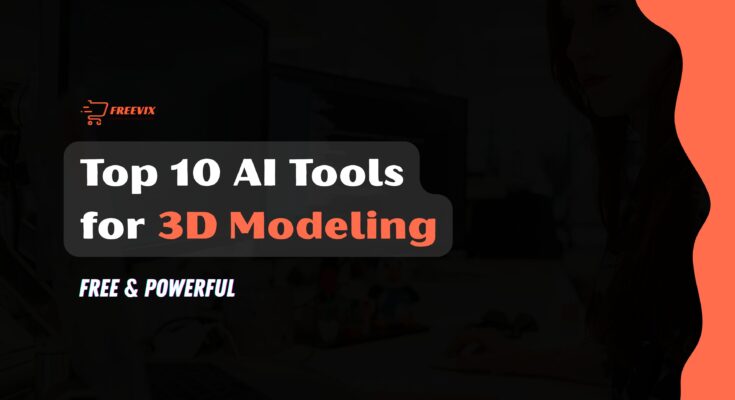

One Comment on “Top 10 AI Tools for 3D Modeling (Free & Powerful)”